|
|
|
|
|
... the quiet technology inside a world of 3D products and productions ...
|
|
|
|
|
|
MicroScribe Technical Support Information
Accuracy Check #1 |
When powering up the MicroScribe 3D digitizer (CMM), the "Home" position (or start up position) is critical because it is used by the MicroScribe as a reference for calculating and establishing an origin (0X, 0Y, 0Z) and reference coordinates in the 3D workspace. The "Home" position (shown below) should be observed as follows:
 |
|
Each time it is powered up, the MicroScribe performs a sort of "self-calibration". The "Home" position is the one position that can be consistently repeated (base joint position aside); therefore it gives the MicroScribe a reference point against which all other points can be measured. In other words, if the MicroScribe is in
the "Home" position when powered up, then it can calculate
stylus tip position based on known (arm) segment lengths
and these specific, known joint angles. Once the stylus
position is determined at startup, it can be continuously
recalculated based on changes in the joint angles.
So the key to everything is the starting position
and its known joint angles.
|
|
|
The MicroScribe is dependent on you, the user to establish good reference data... give it bad reference data (power it up in a position other than the "Home" position), and inaccurate and unpredictable data will result. |
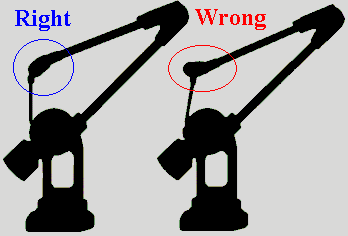
|
|
The vast majority of support calls relating to MicroScribe inaccuracies are due to this simple, common mistake. NOTE: on G2L, G2LX, 3DL, and G2LX models, it is possible to place
the stylus in its holder with the wrist roll joint
180 degrees out of proper alignment- this will result
in the stylus being at a slightly non-perpendicular
angle relative to the desktop. To correct this, remove
the stylus from its holder, spin it 180 degrees and
place it back in the stylus holder.
|
|
|
Home Position/Default Coordinate Reference Frame
At power-up, the default origin (0,0,0 point) is set directly below the center of the base joint axis, flush with the bottom of the base plate. This also corresponds to the center of the threaded insert used for tripod-mounting the MicroScribe. The default X axis runs parallel to the shoulder upright (or "tombstone"), with positive X being in the direction that the counterweight points (opposite the direction the "elbow" points.) The default Y axis runs perpendicular to the tombstone, with positive Y extending straight out from the face (front) of the tombstone. The Z axis is up (from the desktop.)
Home Position Trouble Shooting Checklist
|
|