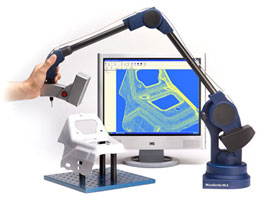|
... the quiet technology inside a world of 3D products and productions ...
|
|
|
|
|
*GHOST 3D Support group provides the FAQ information for online review by potential customers -
Copyright (c) GHOST 3D, LLC. All Rights Reserved.
|
|
MicroScribe 3D Laser Systems
FAQs*
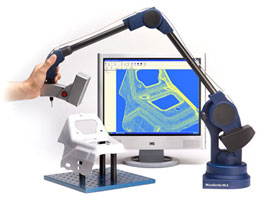
Order or request purchasing info on MicroScribe & MicroScan Products here
GHOST 3D is your top USA source/service for MicroScribe Laser (best price guaranteed)
|
|
MicroScribe 3D Laser / MicroScan 3D FAQs - Questions and Answers
|
|
Q |
Does GHOST 3D offer a MicroScribe Laser that I can add or separately to mount to a MicroScribe I already own? |
|
A |
Yes, for most situations GHOST 3D can provide a complete aftermarket 3D Laser sensor and system for use with most MicroScribe 6-DOF (6-Degrees of Freedom, i.e. Spinning Stylus) G2 and MX models. However, our 3D laser sensors are not useable with and not supported for standard 5-DOF models of the MicroScribe 3D, G2 or MX digitizers. |
|
Q |
Do the MicroScribe 3D Laser Systems come complete with Software to operate an generate 3D models?
|
|
A |
Yes. All GHOST 3D's MicroScribe 3D Laser Systems are complete with all necessary accessories including integrated 3D modeling Software. |
|
Q |
How can MicroScribe 3D Laser and MicroScan results be used with other applications? |
|
A |
The MicroScribe 3D data is scanned as sweep curves with associated points and polygon data that can be converted and processed in the integrated software. You can then export the model data as points or polygon models to these file formats: AutoCad DXF (*.dxf), VRML (*.wrl), ASCII Points (*.asc), STL (*.stl), or SMF (*.smf).
Most 3D Graphics and CAD applications can import data from at least one of these formats. Additionally, GHOST 3D's Scribe-iT software can be used to convert and modify MicroScan 3D object data so that it can edited, manipulated and animated directly with the MicroScribe inside 3ds max, Autodesk VIZ, Maya (and other 3D applications). A user can import data into a CAD or CAM application and use other tools or other available solutions to generate NURBS or subdivision surface models. GHOST 3D also offers Software solutions for surface and patch modeling for certain applications. |
|
Q |
What hardware requirements or other hardware or software is required? |
|
A |
GHOST 3D Systems MicroScribe 3D Systems all come complete with all Hardware and Software necessary, except for the computer.
The following requirements should be observed: A CPU of at least 2 Ghz • Minimum of 700 MB of RAM • USB Port (for the Microscribe) • IEEE1394 (Firewire) Port (either 4 or 6 pins) • An OpenGL accelerated graphics card • Windows XP.
If upgrading a MicroScribe 6-G2x or 6-MX that you already own, please be sure that you have the required external power supply box.
|
|
Q |
How is the MicroScribe Laser System calibrated? |
|
A |
For your first use of the MicroScribe 3D Laser system the MicroScan sensor is mounted to the MicroScribe in just a few minutes, and then calibrated based on the particular MicroScribe device and the exact orientation of the mount. The calibration is performed by taking several sample scans using a precisely manufactured calibration sphere (included with the system). The procedure is documented and shown in a video, and it only takes a few minutes to capture the scans. Then the user removes artifacts and outlier data by selecting
it and deleting. The data is then processed within a few minutes to calibrate the sensor and device. After calibration, you no longer need to calibrate the laser unless after the mounting orientation has been altered or if it has been detached/reattached. While recalibration after the sensor has been detached/reattached is often not necessary, in order to maintain the highest possible accuracy it is recommended. We also recommend making backups of the calibration files. |
|
Q |
What are the largest objects or the largest volume the MicroScribe 3D Laser Systems can scan? |
|
A |
By referencing the system (the MicroScribe itself, and/or the location the orientation of the system to registration points), the size of object or scanning volume is technically unlimited (although, scanning objects larger than an automobile may be impractical). The procedure is a process of referencing the system by a selection of points to each area being scanned and after reaching the limits of the area/volume, you move the system and re-reference the object to the new area of data to be scanned. This is known as 'leap-frogging'
or 'daisy chaining'. The separate pieces are then manually aligned and merged as a post-process.
Specific volume/range: Within a single workspace (single location of the MicroScribe device) the maximum reach of the laser sensor is up to 300 millimeters in excess of the MicroScribe volume. Depending on the system model this would be a combined (laser + CMM range) single location system workspace of 1570mm diameter spherical volume, or 1975mm diameter spherical volume for larger systems. |
|
Q |
Are the MicroScribe Laser Systems portable? |
|
A |
Yes. The systems weigh about 20lbs. (laser sensor is ~1.6lbs) We recommend an optional travel case that is designed specifically for the MicroScribe system, when moving the system to remote locations is required. However, the systems are extremely light, the laser only adds less than a few pounds to the system, and it is easy to manipulate the counterbalanced CMM even with the laser sensor attached. |
|
Q |
What kind of functions does the MicroScan Tools software support? |
|
A |
The currently available MicroScan Tools allow you to calibrate & adjust the sensor, scan and control data acquisition, process points and polygon models, edit the 3D models as raw data, points, or polygons, register and align multiple scans, merge scans, optimize the data and export the results to third party formats and software applications. |
|
Q |
What kind of object materials and surfaces can be scanned with GHOST 3D's MicroScribe 3D Laser Systems? |
|
A |
Similar to most laser and optical scanners, surface material, brightness, opacity and reflectivity are important consideration, but most often are not an insurmountable one. Ideally the surface of the object material should be a matte uniform finish - ideally. However, many varied surfaces are handled quite well by the MicroScan laser sensor. Whereas, reflective, shiny, dark or transparent surfaces that are not treated properly will likely not scan properly as any available optical technology cannot effectively receive the light
or laser light data to measure the surface distance from the receiver. However, the common solution is to coat such a surface with either a matte or powder spray like Tinactin foot powder spray or a removable (water-soluble) paint. With many dark and shiny surfaces the MicroScan Tools allows you to adjust the laser sensitivity for brightness and other variables in order to optimize the scanners capabilities with various environmental and surface material conditions (extending the range of objects that can be scanned by minimizing the effects of ambient and light and spectral
highlights on the surface). Often a software adjustment can correct the situation without need to paint or coat with a powder spray. Although it is often recommended to coat surface anyway, especially if there are variations in the color or patterns on or of the surface material. |
|
Q |
With the laser sensor attached, can I still use the MicroScribe for manual contact measurements, using the probe? |
|
A |
Absolutely yes. This is a major advantage over stationary scanners. The probe tip is still exposed and the MicroScribe CMM device is useable with supported Software and GHOST 3D plugins even with the MicroScan laser attached. However it may not be able to be positioned into deep surface intrusions or difficult to reach locations. In those cases you can simply remove the laser sensor, and then re-attached it for scanning complex surfaces (as needed). It is a truly flexible system that can be used as contact CMM or
automatically aligned laser scans whenever you choose. |
|
Q
|
I purchased my MicroScan from GHOST 3D, and would like some additional technical information. Do I need my serial number for support?
|
|
A |
MicroScan 3D Technical Support:
Anytime you need technical support for MicroScan you can call or e-mail GHOST 3D Support and we will be happy to assist you. You can provide your invoice or serial number or other method of identification if required. For most support we do not require the serial number.
Our G3D Systems staff and support group can provide you with all the information and assistance you'll need. Also, if you would like you may also
log in here for Microscan 3D updates and additional information. To log in you will need your MicroScan’s serial number found on the CD or the MicroScan device. Various MicroScan 3D downloads, hardware/software setup and installation instructions, software updates, and videos are available.
Note: In order to use MicroScan make sure the following requirements are fulfilled: (a) MicroScan sensor is mounted onto the MicroScribe’s stylus and fixed in its position; (b) MicroScan, interface box, and power supply cables are connected properly to the MicroScribe and the computer; (c) MicroScan Tools software and PGR camera driver are installed; (d) MicroScan calibration and license files have been moved to their respective directories.
|
| *GHOST 3D Support group provides the above FAQ information for online review by potential customers -
Copyright (c) GHOST 3D, LLC. All Rights Reserved.
|
|
|
|
|
Exclusive MicroScribe 3D Laser Systems offer from GHOST 3D:
Contact a G3D Systems representative today to find out why purchasing a MicroScan/MicroScribe 3D Laser System from GHOST 3D entitles our North American customers to lowest available Microscan 3D prices and exclusive system bonuses not available anywhere else, including valuable software and other offers, and the best industry support available!
To learn more send a request to G3D Systems here...
|
|
|
|
|
Additional documentation and links:
MicroScribe-Laser Product Data Sheet (PDF Document)
Scribe-iT Product Sheet (DCC, general information)
Siggraph Paper: Case Application Success Story
3D digitizing and scanning systems
GHOST 3D, LLC (home): GHOST 3D provides 3D digitizers, scanners, complete systems, and software based 3D modeling and reverse engineering solutions.
What's New / Notices
|
|
|
 The premiere source for 3D digitizing solutions, development & service
The premiere source for 3D digitizing solutions, development & service


 MicroScribe Product Requests
MicroScribe Product Requests